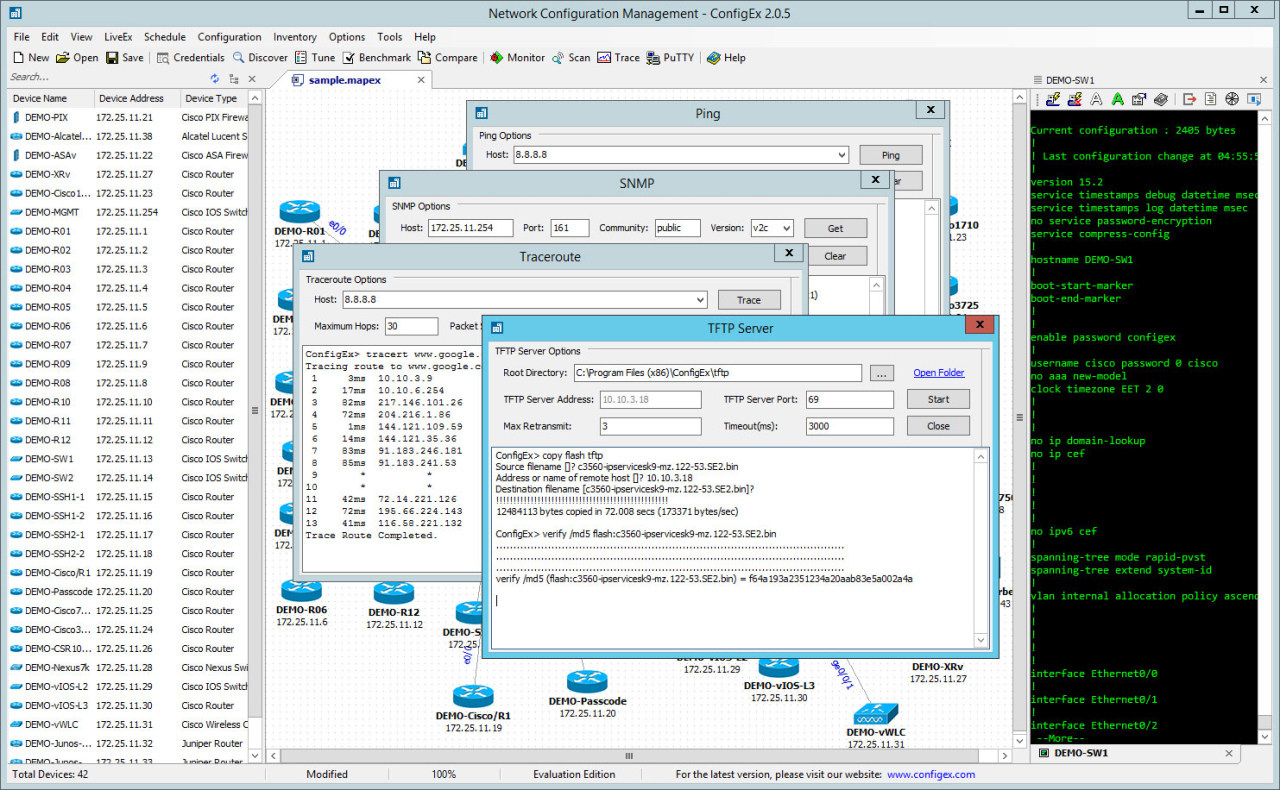Network Configuration Manager - ConfigEx 2.0.5
Free Version
Publisher Description
ConfigEx provides automated and efficient configuration management solution for thousands of network devices, such as routers, switches, firewalls, load balancers and any other device types..
+ Automatically discover network devices and network topology through telnet, ssh and snmp;
+ Visual network topology diagram, very useful and helpful for network understanding and troubleshooting;
+ Monitor connection status of network devices, critical servers, and leased lines;
+ Keep baseline configuration for comparison with your current configuration to know exactly network changes;
+ Free ping, snmp, traceroute, tftp server and other tools;
+ Don't need to install .NET framework or JAVA environment;
+ Do not contain any harmful malware/adware/toolbars;
According to Gartner, most cases of network failures are not the results of external attacks or hardware failures. Instead, up to 80% of all failures are direct results of misadministration and poor configuration. We focus on network configuration management, while providing network discover, network visualization, network monitor, asset management and other rich functions.
About Network Configuration Manager - ConfigEx
Network Configuration Manager - ConfigEx is a free software published in the Network Monitoring list of programs, part of Network & Internet.
This Network Monitoring program is available in English. It was last updated on 27 March, 2024. Network Configuration Manager - ConfigEx is compatible with the following operating systems: Windows.
The company that develops Network Configuration Manager - ConfigEx is ConfigEx Software, Inc.. The latest version released by its developer is 2.0.5.
The download we have available for Network Configuration Manager - ConfigEx has a file size of 7.34 MB. Just click the green Download button above to start the downloading process. The program is listed on our website since 2020-05-31 and was downloaded 143 times. We have already checked if the download link is safe, however for your own protection we recommend that you scan the downloaded software with your antivirus. Your antivirus may detect the Network Configuration Manager - ConfigEx as malware if the download link is broken.
How to install Network Configuration Manager - ConfigEx on your Windows device:
- Click on the Download button on our website. This will start the download from the website of the developer.
- Once the Network Configuration Manager - ConfigEx is downloaded click on it to start the setup process (assuming you are on a desktop computer).
- When the installation is finished you should be able to see and run the program.